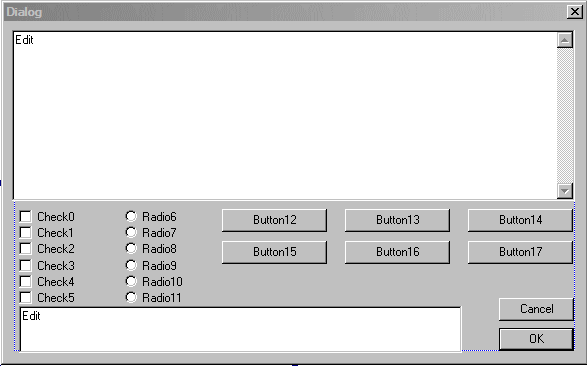
GPDL Dialog
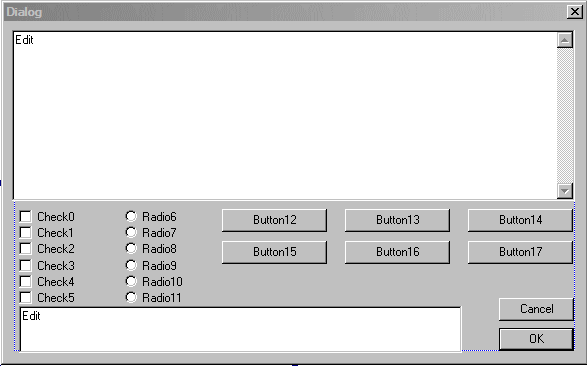
What you see is the complete dialog that you can display using script functions. Each of the controls has an associated integer 'ID' that is used in the scripts. The picture shows the identifier....for example, 'Check4' has the ID of '4'. There are two edit boxes that can contain arbitrary text. The upper one has identifier '18' and the lower one has identifier '19'. The 'OK' and 'CANCEL' buttons are not available to the script.
The function $DialogSelect(0) selects this particular dialog. Someday we may need a different dialog and we will call it '1'. But for now, this is the only dialog available and the parameter must be '0'.
You can specify the text to be displayed on each of the controls. For example, you might make the 'Check4' label say 'Male'. You would do this with $DialogSet(4, “Male”); Any control with an empty string for it text will not be displayed..
After you have given text labels for all the controls that you want to be visible, you display the dialog using the function $DialogDisplay(). No parameters. Your script will halt until the player presses 'Cancel' or 'OK' or one of the buttons.
After the player closes the dialog, your script can retrieve the values of the controls using $DialogGet(ID). Buttons have a value of 0 (unpressed) or 1 (pressed). The check boxes each has a value of 0 (unchecked) or 1 (checked). Radio6 has a value of -1 through 5 depending on which selection was made. And the two edit boxes have a value of the text they contain.